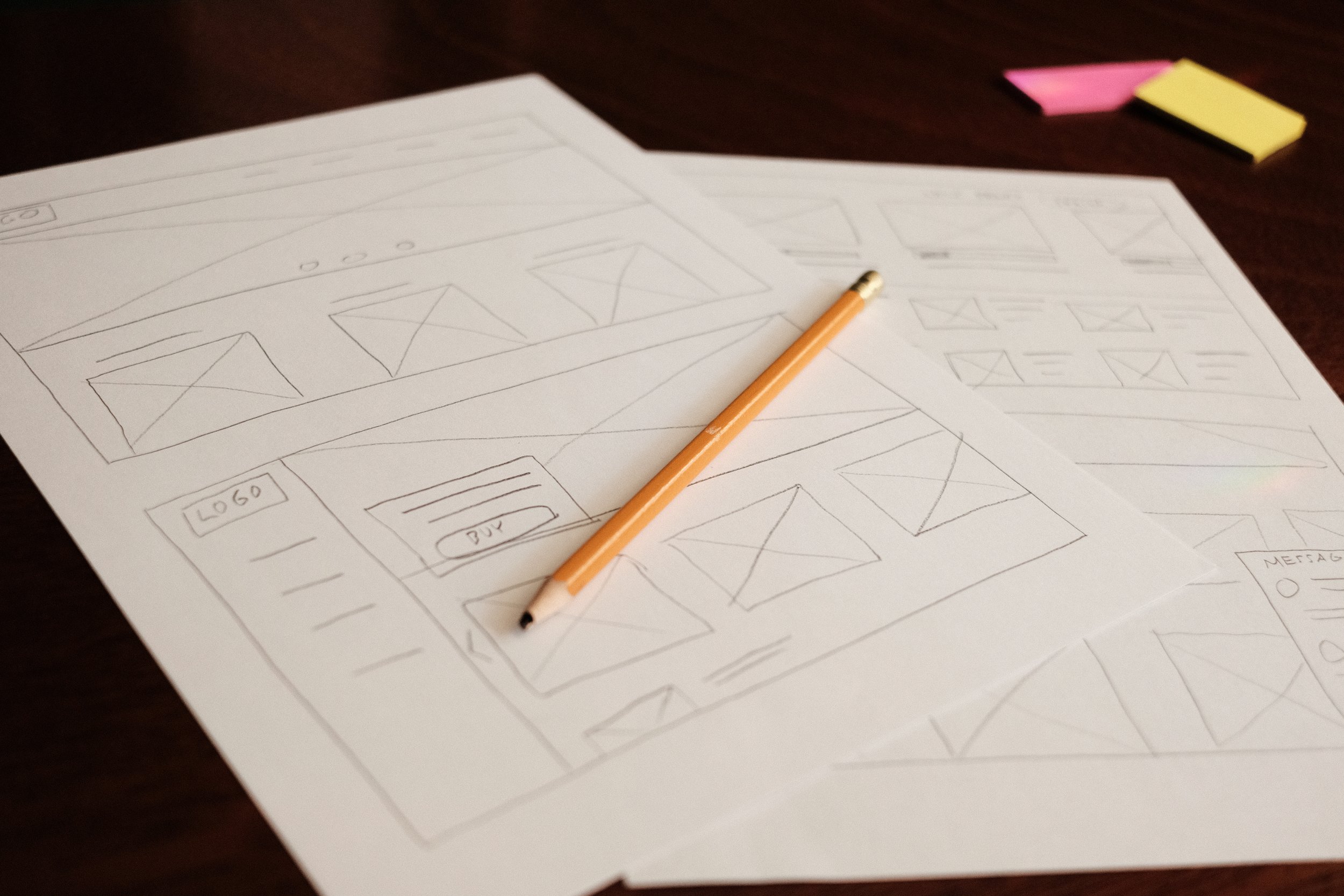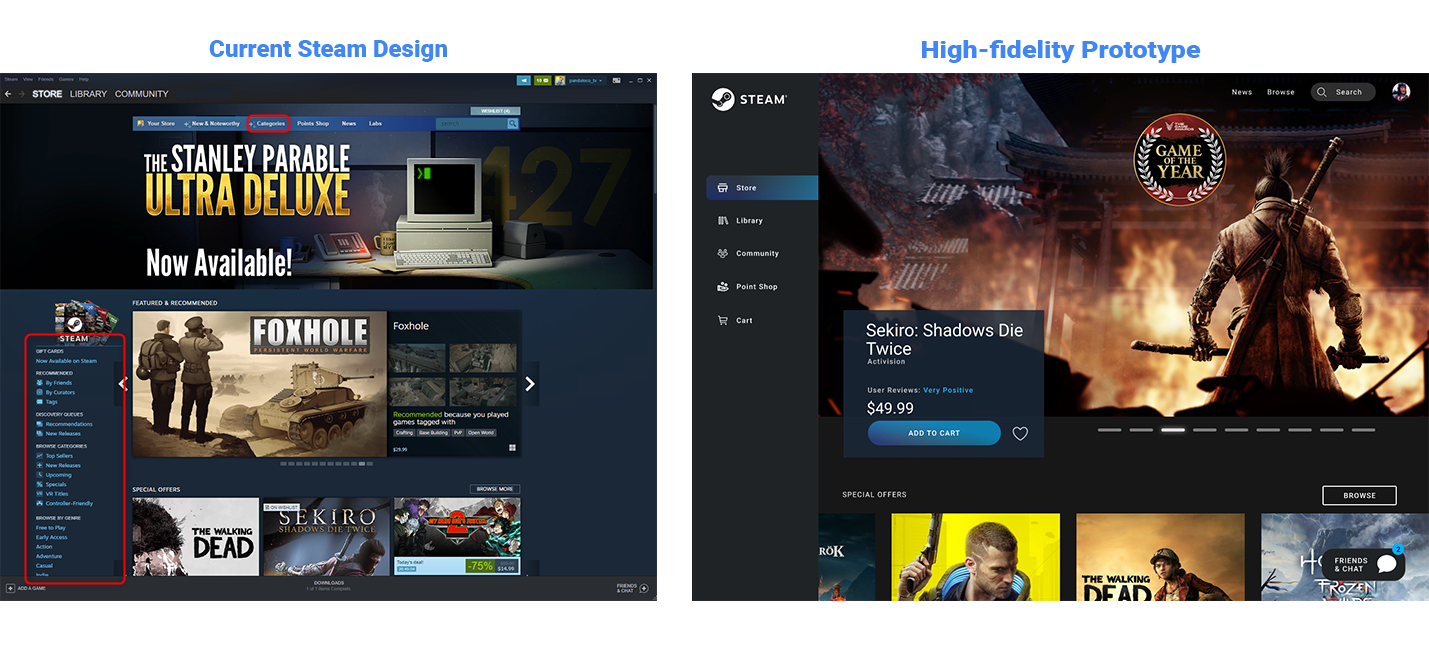Project Overview
Steam is a leading PC gaming platform with a vast library of games and a large player base, but its UX and UI are in need of an update. As a personal project, I redesigned the platform to bring it up to date for 2022.
The Problem
Steam's current UX design makes it difficult for users to complete simple tasks, such as finding games or messaging friends, causing frustration.
The Goal
Our goal is to update the UI to make it more user-friendly and remove unnecessary clutter, improving the overall user experience.
As the Sole UX Designer
I was responsible for digital wireframing, high-fidelity prototyping, accounting for accessibility, and iterating on designs.
User pain points
Store navigation is confusing and inefficient.
Messaging and connecting with friends is difficult and inconsistent.
The platform is overwhelming and cluttered.
Paper wireframes
Creating paper wireframes allowed us to quickly iterate on designs and save time in the digital wireframing process.
To improve the user experience, I simplified the navigation by removing unnecessary clutter and increasing the size of the gaming posters. This included moving all categories to a separate "Browse" page and eliminating duplicate category lists.
High-fidelity prototype
The final high-fidelity prototype features a streamlined user flow and improved UX, achieved through the use of component variations to minimize the number of pages needed.
Accessibility Considerations
Used Icons and pictures whenever possible to assist those who have trouble reading.
All text colors and background were adjusted to meet WCAG standards
Each aspect of the design has available text to describe what section of the app the user is in. This should allow those using a screen reader to navigate the app
What I learned
Reducing clutter can significantly improve the user experience by making it easier for users to find what they need and avoid feeling overwhelmed. This can lead to increased engagement and satisfaction.
Next steps
To complete this personal project, I plan to create a "Browse" section and a fully functional order process. Once these tasks are completed, I will consider the project complete and move on to the next.
Contact.
me@travissawyer.io
Thank you for taking the time to review my work on this personal project! If you would like to see more of my work or get into contact with me, my contact info is on the left.